Tools for School
The 3 Main tools you need to develop a efficient and productive study plan is a task schedular, a note taker/tracker, and a calendar

Task Scheduler
To schedule and plan your tasks, especially for school, I highly recommend using Notion. Unlike many other productivity tools, Notion stands out for its high customisability, allowing you to tailor your workspace to your specific needs.
With Notion, you can create a fully personalised study dashboard that includes to-do lists, calendars, subject trackers, revision schedules, and even databases for organising notes and assignments. Unlike traditional planners or simpler task managers like Google Keep or Microsoft To Do, Notion lets you integrate multiple elements into one cohesive system.
One of Notion’s biggest strengths is its flexibility—you can use Kanban boards, tables, lists, or even a daily planner to structure your workload exactly how you want. Need a weekly overview of upcoming tests? You can set up a database with filters to show only your deadlines. Want a habit tracker to monitor your study hours? You can build one from scratch.
Additionally, Notion allows for linked databases and relational data, meaning you can connect different subjects, tasks, and notes seamlessly. For example, you can tag an assignment with its due date and subject, then create a dashboard that automatically updates to show only pending work.
Since it syncs across devices, you can access your study planner from your laptop, tablet, or phone, making it easy to check your schedule anytime. If you’re looking for a tool that not only helps with planning but also allows for deep customisation, Notion is one of the best options available.
However there is a rather steep learning curve with notion, and to build something that you will really use and function best with, it could take a rather long time to figure out how to do it. Thus, to help you guys get started. I have pasted a link to my notion database for school usage. It includes descriptions on how to use it as well. Feel free to delete all the past entries I have made!
Link: Notion School Database
Notes
For note-taking, Obsidian is an incredibly powerful tool, especially for those who love customisation and flexibility. While it is primarily designed for note-taking, with the right setup, Obsidian can be transformed into a highly effective study tool that helps you retain information better, see connections between ideas, and build a long-term knowledge system.
Why Obsidian is Ideal for Studying
What makes Obsidian so effective is its interconnected, non-linear approach to note-taking. Unlike traditional notebooks or even apps like Notion, where notes are stored in rigid folders or tables, Obsidian allows you to create a web of knowledge. Instead of keeping everything in isolated documents, you can:
- Create “main notes” for each topic and then link them to related concepts, subtopics, and case studies.
- Use bidirectional links ([[ ]]) to connect ideas across different subjects, making it easy to trace back and find relevant notes.
- Visualize your knowledge with the Graph View, which lets you see how different ideas are linked.

Making Study Notes More Effective with Obsidian
One of the biggest advantages of Obsidian is that it allows you to structure your knowledge in a way that makes learning easier and more intuitive. For example:
- Instead of writing long, linear summaries like you would in a textbook, break your notes into atomic concepts—smaller, focused notes that each cover a single idea.
- Link related concepts together to create a dynamic understanding of a subject rather than relying solely on rote memorisation.
- Use tags (#) and properties to categorise notes so that finding them later becomes effortless.
The real power of this approach comes when studying multiple subjects. You’ll start noticing that certain patterns, concepts, and structures repeat across different topics—for example, the idea of feedback loops in Biology, Physics, and even Economics. By linking these ideas, you move beyond memorization and start thinking in systems, which allows you to recall information more naturally and apply it in a broader context.
Enhancing Learning with Plugins & Advanced Features
To take this further, Obsidian’s plugins allow you to customize your study experience to match your learning style. Some of the most useful ones for students include:
- Spaced Repetition Plugin – Helps you create study flashcards directly within Obsidian, allowing you to review information at optimal intervals for long-term retention.
- Obsidian to Anki Integration – Lets you seamlessly convert your notes into flashcards for active recall.
- Dataview Plugin – Turns your notes into a custom dashboard where you can track which topics you’ve reviewed and when you should revisit them.
- Markdown Formatting & Callouts – Allows you to highlight key points, summarize difficult concepts, and structure notes visually for faster review.
Why Obsidian Helps You Learn Faster & Retain More
The biggest shift in learning with Obsidian comes from how it mimics the way our brains naturally store information. Instead of passively reading or highlighting, you’re building connections between ideas, making retrieval much easier.
- When you create meaningful links between topics, you no longer have to memorise everything—your notes work as a living network of knowledge.
- Over time, as you keep building and refining your system, your notes will start working for you, helping you recall information effortlessly.
- Unlike textbooks, where you have to flip through pages to find what you need, your Obsidian notes are searchable, linked, and structured in a way that mirrors how real understanding is formed.