Study Workflow
Having discussed the 2 major tools which I think are the most beneficial for studying, now the thing that remains is how to actually put those tools to use when you are studying on a daily basis.
Studying for exams can often feel overwhelming, especially when you are juggling multiple subjects and deadlines. Like many students, I struggled with consistency and finding the most effective way to organise my time and materials.
However, over time, I have managed to develop a streamlined study workflow that combines the power of digital tools – Obsidian for deep knowledge management and Notion for task organisation.
I strongly believe that this system can help not only me, but a countless number of other students make studying more manageable and productive.
In this post, I will walk you through my study workflow, and how a typical day of studying often looks like for me.
Every productive day begins with a plan. The first thing I open when i wake up is notion. This acts as my central dashboard. I’ve built a custom workspace that displays my daily tasks, how far i have gotten in my revision, and other important details which help me track my progress. I have talked about this notion page in my previous post — feel free to check that out as well!
- On my notion database, I always open up the subject page for the subject I want to study. I then look at all the tasks I have to finish for that day, as well as check my mastery for all the topics in that subject. I often just revise the ones which haven’t been revised for a long time to ensure that I do not forget any important content before the exams. I add all the tasks to my sprint so I have sorted through all my tasks and prioritised what I want to finish today.
This morning overview prevents you from blindly studying topics which you already know, and also prevents something called decision fatigue — it gives my day structure before it even begins.
Deep Work Begins
Once I have outlined my tasks in Notion, I switch to Obsidian to begin the actual studying. Obsidian is where my learning truly happens. For each subject, I have a main note that acts like a “dashboard” for the topics. The main note links out to topics, which then link out to subtopics and deeper explanations.
During the study session, I study using a mix of my own notes, teacher-provided materials and textbook materials – all stored in obsidian so that I have easy reference to all of them at once.
I will open up the main note in my obsidian, and start to highlight and read off the main obsidian note. Sometimes, I also export certain notes to pdf if i would like to add my own comments on the side or physically highlight the notes to create a more immersive experience.
After I read and fully understand that particular note, I will usually use split view on my ipad or computer and blurt out everything I have understood on notion in my own words. It is important to do this in your words so as to ensure you actually understand everything you have studied, and are not just memorising off the material.
Following which then I will say out the blurt 2-3 times out without referring to any material to ensure that all of the material has been ingrained in my system. The goal is to get all the content into your neocortex, which stores long term memory rather than your hippocampus, which stores short term memory.
While I study a specific note under a chapter, I also find it extremely beneficial when I link the knowledge to other chapters or other subjects I have previously studied. This allows me to create a “web” of knowledge rather than chunks of knowledge — everything becomes interlinked. To visualise this, I open up a small corner tab in Obsidian of the local graph to see the outgoing and incoming links between different subjects and topics.
By creating this web of notes, it creates something like the web of neurones in our brain, which without a doubt lets you understand and retain information a 100 times better.
Creating Notes (if you haven’t)**
If you are in the process of creating notes to revise with, it is imperative that you do not simply copy and paste off important parts of the textbook. Using textbook phrasing often will not do anything for you in the long run.
I believe that studying is something that has to be highly personalised, to ensure that you truly understand and retain information.
What I recommend people to usually do is first read through the whole chapter to ensure you have captured the essence of the chapter. Then, you should grab a highlighter and highlight only words or phrases which may be important for the later examinations for the whole chapter.
Following which, you start reading and understanding small chunks of the chapter, and then saying it out to yourself in your own words before you actually type/write it down in your notes.
What this does is it creates a “first level blurt”, where you blurt in the process of making notes. Thus, while making notes, information is already being retained in your brain, which helps you save a lot of your time.
Also feel free to use personalised words or phrases only you understand when you make notes, while ensuring you retain all the key words that the exam requires you to have.
This makes your notes more personalised, and you will develop a greater sense of immersion when you study, making you want to study more naturally.
I also usually have chatGPT open on the side view. What I do is I have the “custom frames” plugin in Obsidian, which lets me open chatGPT natively in Obsidian itself.
I personally feel not many people harness and fully leverage the use of AI to enhance their learning.
It is important to note that if you ask AI to do your work for you, then yes, it will do more harm than good. However, if you use it to help you understand the content and help you ingrain it better, then undoubtedly it will help you bring your studying to a whole new level.
Ask your AI model questions which will help you create a better mental model for the chapter, especially for subjects like chemistry. You could also copy and paste your notes onto it and ask you to help it generate summaries only based off your notes. Alternatively, if you have access to an API key, you can also browse through the community plugins in obsidian and download obsidian native AI plugins which allows AI to access your vault and answer questions about your notes itself.
You could also definitely utilise AI to help you make flashcards for quick revision!
For subjects like math, please DO NOT use chatGPT as it often makes mistakes. Use apps like Gauth AI or Photomath to help you instead.
An important note for something I like to do before exams:
- I usually take a blank piece of paper and as I revise the chapter, I just write down key ideas, words, and phrases that I am sure will pop out for that exams. This creates something for me to revise right before the test if needed, as well as ingrains things better. It also gives me an idea of the chapter just by looking at that one small piece of paper.
Wind Down
After I end my studying for the day, I open Notion again and tick off and update all the parameters based on what I have studied today.
Following which, I also input any new tasks I want to do, or any new topics I feel like I need to revise.
Summary
In conclusion, so far we have talked about my study workflow and how I heavily use Obsidian and Notion to bring it to another level.
I hope that you found this article useful in creating your own workflow. However do take note that it is best if you adapt this to your own needs and your own desire, to ensure that you have a study plan suited to your needs. Happy Studying!